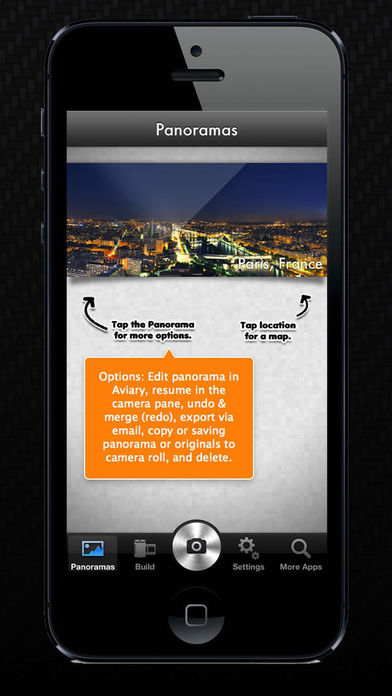Why use Panorama rather than Camera app to make a panorama? Because it uses a different stitching technique that does not warp horizontal edges in your photos, such as in photos of buildings. See an example of this type of warping in the first screenshot below, and compared to the result obtained with Panorama.
Panorama is a professional, high quality, time-tested image stitcher for iOS & Mac. Panorama uses a mathematical image matching technique called homography making it ideal for photographing architectural scenes.
Also try the Mac version at: https://itunes.apple.com/app/panorama/id491601987
• Create stunning high resolution panoramas using the device camera.
• Employ the integrated Aviary image editor, accessible from the options menu for all panoramas in the gallery. Enhance, add text, frame and much more.
Image editing options: Enhance (Hi-Def, Illuminate, Color Fix), filter effects, frames, stickers, crop, rotate, brightness, contrast, saturation, sharpness, draw, text, redeye, whiten, blemish and Meme.
• Beautiful, powerful and meticulously designed app interface provides an enjoyable and productive user experience.
• Build custom panoramas or creatively blend images into photo montages from the camera roll of Photos using the Build pane.
• Use the Build pane to merge two or more vertical overlapping panoramas to easily create 2x2 or 3x3 panoramas.
• Use the Build pane to make collages (images that cant be registered are merely blended together.)
• Shoot a scene and save the photos into the gallery for merging later if you prefer. This allows you to save time and battery during a shoot.
• Share your panoramas with friends and family through email, print them or save to camera roll, including photo originals.
• Employs the homography method to avoid curvature of straight edges, a common disadvantage of other apps of this type. (Check out "homography" on Wikipedia!)
• The homography method is computationally intensive for producing natural and realistic panoramas, and not deceiving cylindrically warped results like other apps.
• Undo and redo a panorama in the gallery to try different settings or options, such as exposure matching or merge quality.
• During a merge, tap the "Hold Button" to turn off the screen, to save battery, and you will be notified when the merge is done.
• High resolution of the 2 and 3 image stitchers essentially doubles and triples your cameras field of view.
• As you shoot pictures they are collected into a sliding pocket drawer, so you can review what you shot at any time, and delete to retake photos.
• Use the "film roll" button in the camera pane to save all the photos currently in the drawer to the gallery, without merging them.
• If you cancel the current merge, you can always resume it anytime from the gallery.
• Panoramas are saved to the gallery automatically when completed, and optionally also to the Photos library.
• In the gallery any saved panorama can be resumed.
• You can undo panoramas, separating them into a film roll of the original photos. Originals can always be saved to the Photos library.
• Export and manually preprocess the photos in your photo shoot in any other image editor, then reload from the Photos library and stitch them together in the Build pane.
• Adds location data to your panoramas so you remember exactly where you shot them. View the location where the panorama was made on a map in the gallery.
• In the gallery you can always undo and then redo a stitch, say for experimenting with different options or image editing.
• Time consuming stitching can be deferred by saving your photo shoots in the gallery.
• Run in the background as you use your device with other apps or put the screen to sleep with the hold button. Youll be notified when the stitch is done.
• The photo alignment guide ensures you properly align your photos for the best stitching results, and facilitates acquiring photos for the Mac version of Panorama.